Stay Informed with Email Alerts
The Notification Emails feature empowers users to enable email notification alerts for various events within the application. This ensures that stakeholders, including those configured in the user profile, receive timely updates. Here’s an overview of the Notification Emails feature:
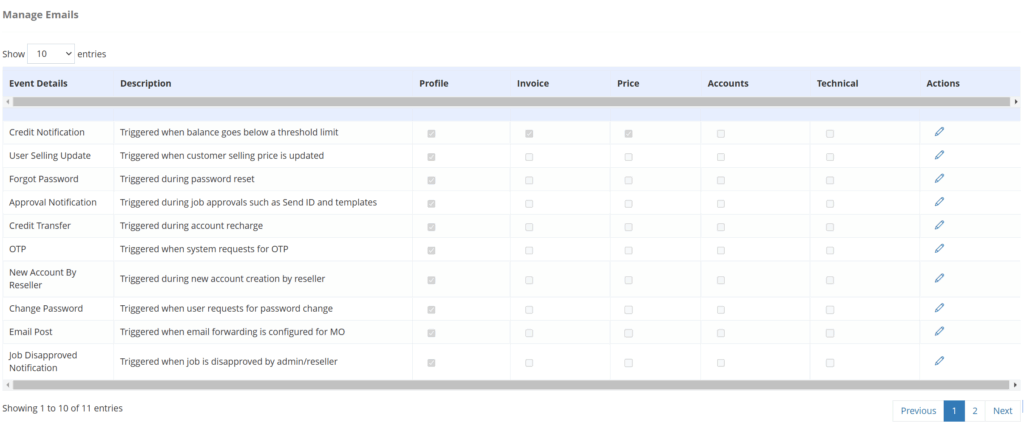
Key Features:
Email Notification Alerts:
Users can enable email notifications to stay informed about various events and activities within the application.
Stakeholder Email IDs:
Notification emails can be configured to be sent to selected stakeholders’ email addresses. These stakeholders are typically configured in the user profile.
Default Email:
By default, all email notifications are sent to the user’s registered email address.
Steps to Enable Notification Emails:
Access Notification Emails:
Navigate to the Notification Emails feature within the iTextPro platform.
Configure Email Alerts:
Enable email notification alerts for selected stakeholders by configuring the necessary settings.
Save Configuration:
Confirm and save the configured email notification settings.
By default, all email notifications are sent to the user’s registered email address.
The Notification Emails feature enhances user communication by providing timely alerts for various application events. Whether configuring email recipients or relying on default settings, this tool ensures that users and stakeholders stay informed about critical updates.
