Export Contacts feature provides users with a convenient way to retrieve contacts from specific groups and export them in various file formats (.xls/.csv/.txt). This section outlines the simple process for exporting contacts.
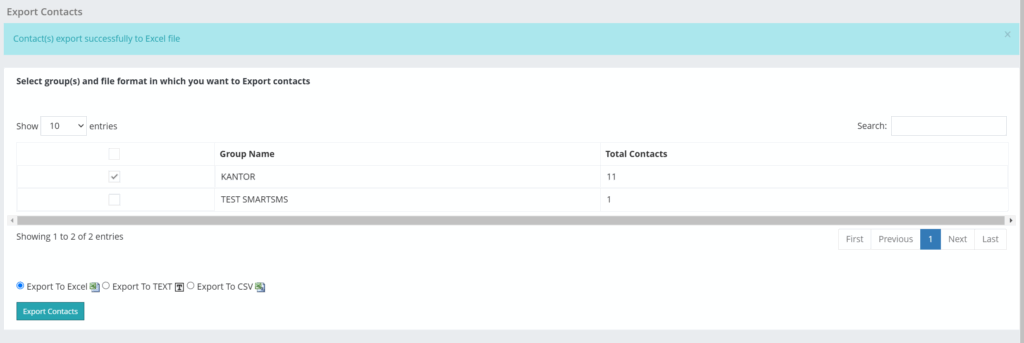
Steps to Export Contacts:
Select Group:
Choose the specific group from which you want to export contacts by clicking on the checkbox next to the group name.
Initiate Export:
Once the desired group is selected, click on the export option to initiate the export process.
Choose File Format:
Select the preferred file format for the exported contacts (.xls/.csv/.txt).
Confirm and Download:
Confirm the export selection and proceed to download the exported contacts file.
